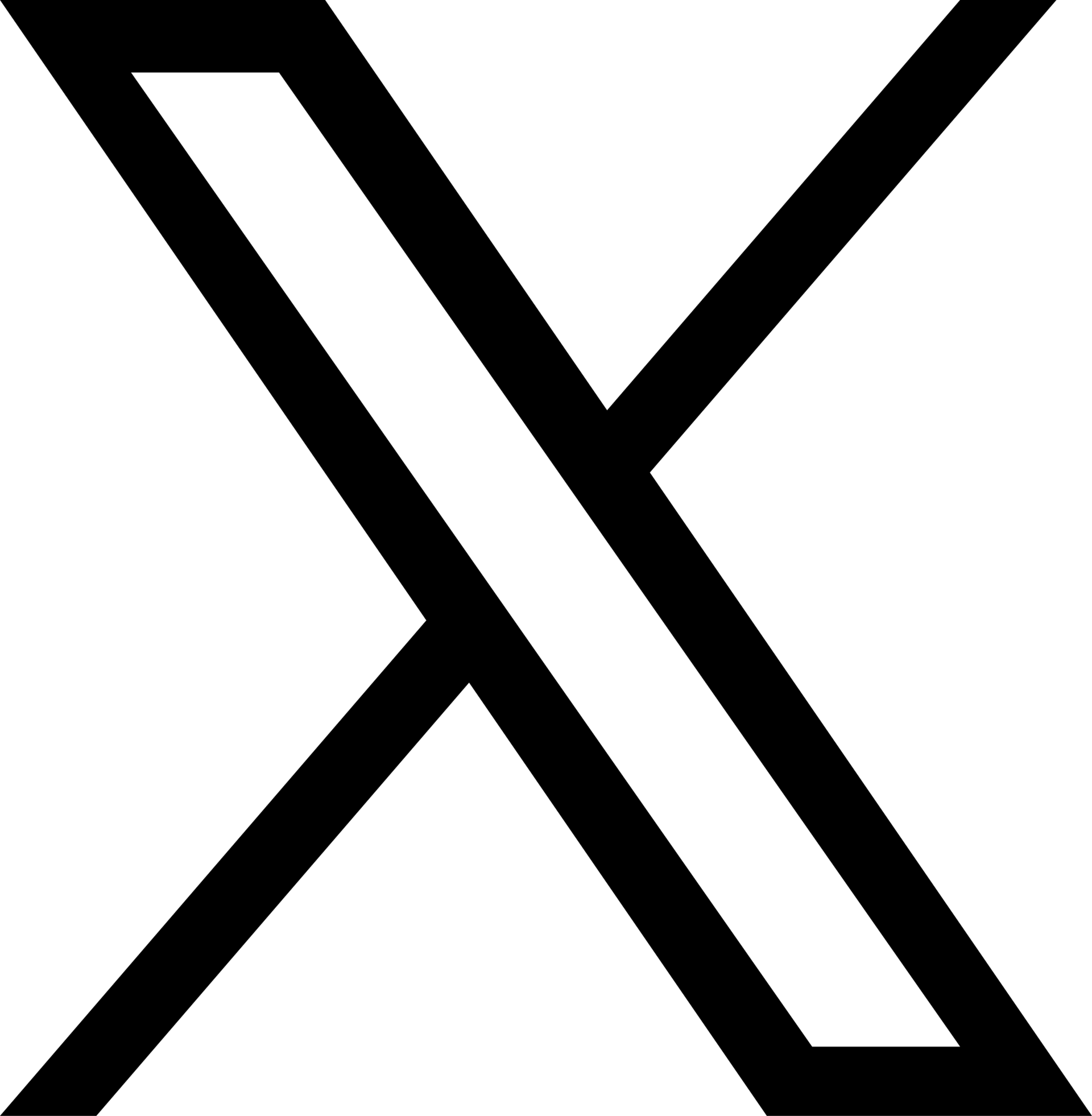Meet Collections—a new feature within the Companion influencer marketing platform, designed to streamline your workflow and bring order to your influencer database. Collections allow you to curate your own album of influencers defined by category, territory, or even vibe—as well as explore other collections, curated by your team.
Think of it like your own personalised Spotify playlists, but for influencers.
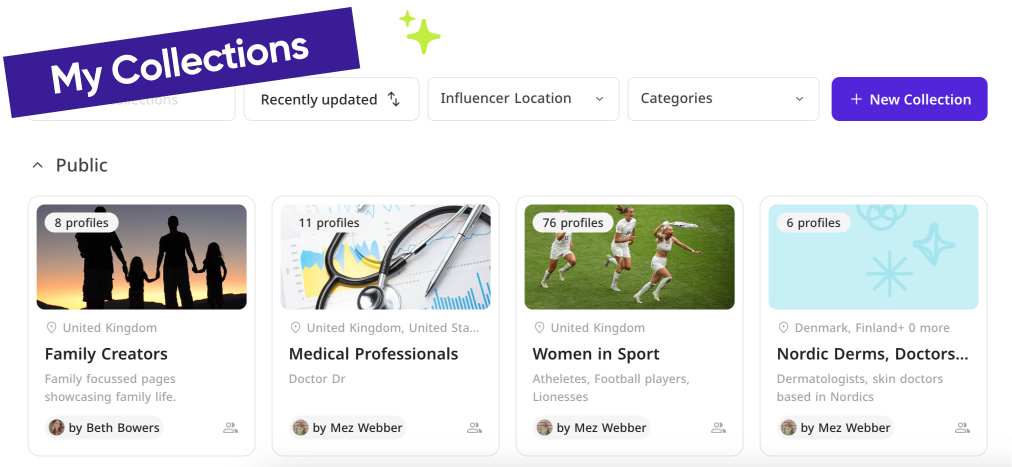
How Collections Help Run Your Influencer Campaigns
Juggling multiple campaigns, remembering specific influencer strengths, and keeping track of potential partners can quickly become overwhelming. Collections help you tackle it head-on by providing a way to categorise, organise, and navigate your influencer lists effortlessly.
Core Benefits of This Feature
- Brings Targeted Organisation. This feature enables you to segment your extensive influencer list, bringing order to it and optimising your day-to-day tasks over campaigns.
_Do you have a campaign focused on sustainable beauty products? Build a "Sustainable Beauty Influencers" collection featuring creators who perfectly align with your brand values.
_
-
Increases Campaign Efficiency. Having pre-selected influencer lists readily available streamlines your campaign creation, and speeds up overall execution. Spend less time searching and more time crafting impactful campaigns.
-
Team Collaboration. Create public collections that highlight top talent in specific niches, allowing your team to leverage shared resources. Mark favourite collections or share them with your colleagues in one click.
-
Discover New Collaborators. Explore public collections curated by your team or the Companion team. Find hidden gems and expand your influencer network with diverse voices.
This feature empowers you to save time, stay organised by keeping your influencer network structured and accessible, and make it easier to collaborate with your colleagues over campaigns.
Finding Collections
Collections are located in the new Collections Tab. This section showcases all available collections, both public and private. You can filter by category, location, or creator to find the perfect talent pool for your needs.
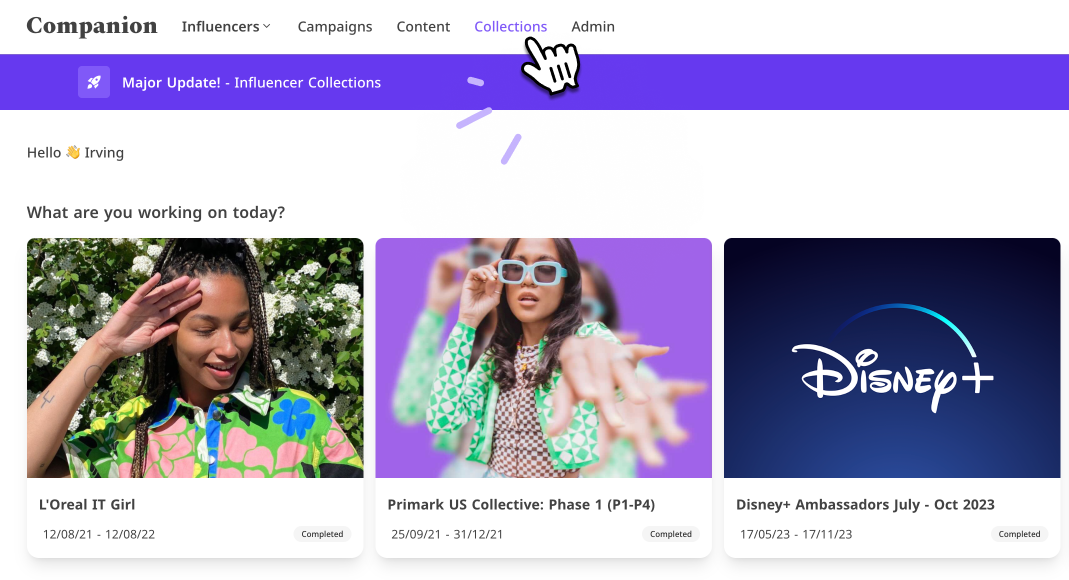
Creating and Managing Your Collections
Build your first Collection!
Simply head to the Collections tab and click "New Collection." Choose a relevant title and description, upload a custom image (think mood board!), and set collection access to
- Private – only you can see and edit,
- Public – others can see but not edit,
- Collaborative – others can see AND edit.
Once your collection is ready, fill it with influencers by simply searching for existing talent profiles in the Companion database and adding them to your collection.
Get Started with Collections
Collections are already available to all existing Companion users.
For those yet to start using Companion, we offer a 14-day free trial, within which Collections alongside all our features.
Start building your Collections today!