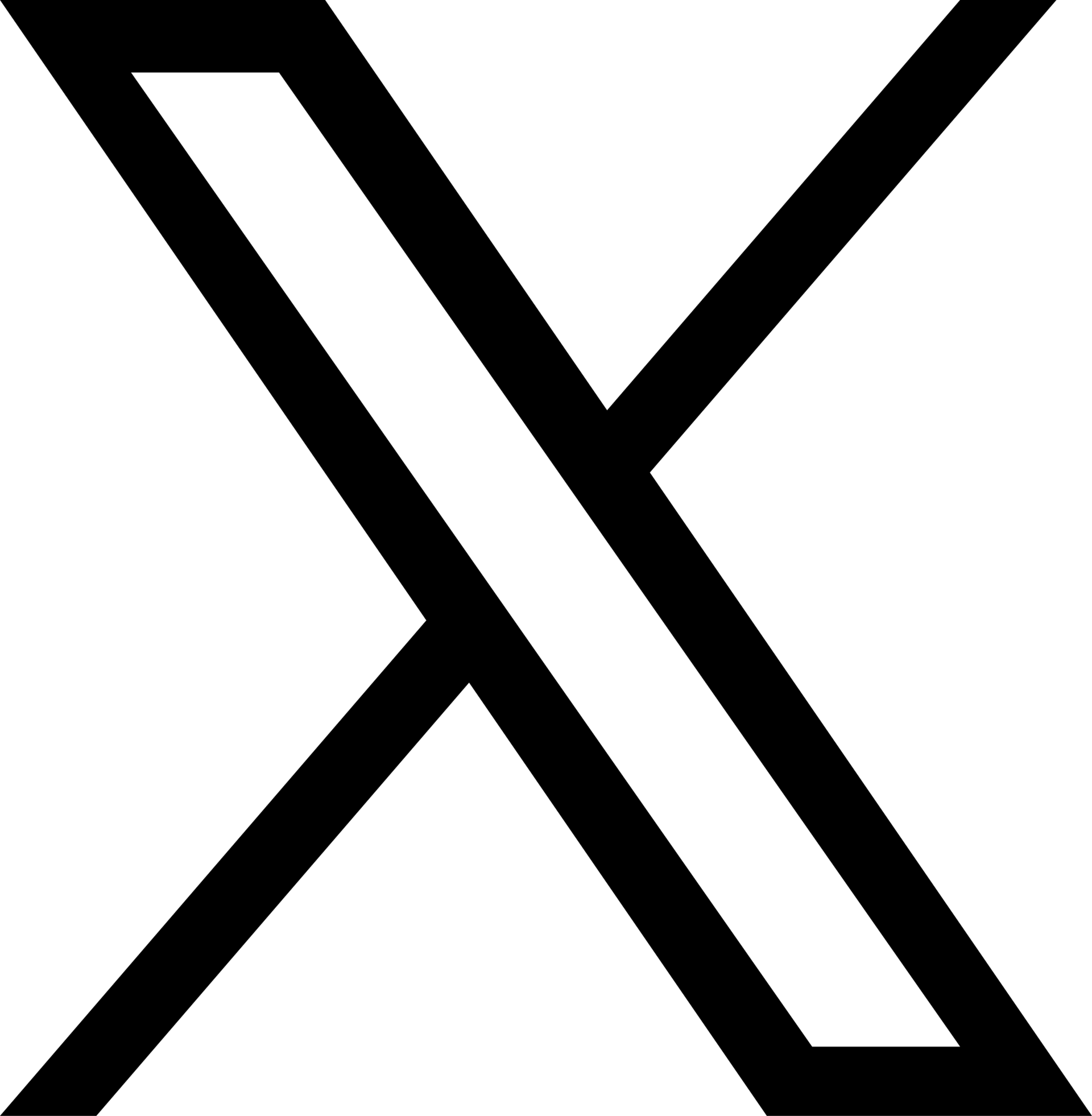Whether a brand’s investment in influencer marketing is small or large, analysing a campaign’s success is crucial. It helps the brand to learn and improve for the next campaign, and justify budget increases.
Dashboards: good for some users?
For most users, a dashboard is perfect for analysing a campaign’s performance. Automatically generated headline stats – such as average engagement rate, reach and impressions – summarise influencer content and provide just the right level of insight, no need for manual calculations.
CSV table export: best for analysts?
Analytics teams love raw data. It allows them to dig deeper and interpret results in nuanced ways particular to their brand or client. At Companion, this is something we understand, and have built our tool, from the ground up, with this in mind.
How does Companion help data analysts?
Every campaign within Companion has a table itemising all the influencer content captured within that campaign. Simply click the export CSV Button, and you have all that raw data. In the dataset, each post has its own row, and the accompanying columns of data include:
- Influencer Name
- Date and time of post
- Platform: Instagram, Twitter, TikTok or Youtube
- Content type: IG Story, IGTV, IG Reels, IG Main Feed, Twitter (video or photo)
- Content tags: customisable for your requirements
- Post stats, including: followers, comments, likes, engagements, est. impressions, est. reach
- Companion URL link: to view the content (anyone can click to view, no need to login)
- And more ..
Are there examples of how analysts exported data?
Because Companion’s CSV export table contains so much useful data on each post (as per above), data analysts are empowered to interpret the data in numerous ways helpful to their specific needs. The following are a few of the ways analysts interpret the data to measure a campaign’s success and extrapolate trends to steer wider strategy:
- Benchmarking an influencer’s engagement rate of the brand’s sponsored influencer post, against that influencer’s average engagement rate over the last three months
- Within a particular campaign, being able to tag influencer content according to the type of photo, or product used. For instance, flat-lay or selfie, product X or product Y, enabling the analyst to see which performs the best. The tags are completely customisable, and can be a multiple dropdown selection etc etc
- Invariably, no two data analytics teams calculate metrics in the same way. With access to a complete and un-manipulated dataset, each analyst can interpret the data exactly as they wish, using their own formulas and/or benchmarks.
How often can I export CSV in Companion?
As often as you like, you can export the full dataset and it’s unlimited for all sizes of subscriptions. We know this isn’t always the case, so be sure to check with the tool you’re considering
Can Companion build custom functionality?
Each day, the entire Companion team – new business, customer success and developers – meet to discuss user feedback. If we receive feedback or suggestions which we feel will benefit other users too, it’s something we will look to put on the features’ roadmap.
If the request is something entirely bespoke for that particular user, we can build custom features for a fee reflective of the developer time required to build it.
How can I find out more?
Contact Fergus Scholes on [email protected] to discuss your requirements and explore if Companion could be the tool for you.